Google Alerts is a free service offered by Google which provides automated search notification by email or web feed about the latest information appearing online that matches the queries (searches) you have set up. Your Google Alerts queries can consist of keywords or phrases or variations of a phrase. Google alerts allows users to configure one of 6 variations of alerts – ‘News’, ‘Web’, ‘Blogs’, ‘Comprehensive’, ‘Video’ and ‘Groups’. Selecting ’Comprehensive’ alerts includes all of the other five alert types.
Recently a friend contacted me for help in tracking current news about his business that was appearing online. He also wanted to track news on a few of his competitors. He has a small business so he didn’t want to pay for a service to do this and he didn’t want to have to spend time doing repeated searches in multiple search engines day after day. He thought of using RSS feeds from different news sites but that solution didn’t really identify the topics he wanted to track and did not provide acutal search and notification about his topics. I told him “no problem, that’s an easy one.” “Check out Google Alerts.”
Google Alerts Search Notification Frequency
With Google Alerts users can also configure the frequency of your automated search notifications – from ‘as it happens’ to ‘once a day’ to ‘once a week’. If you don’t have a Google account already you must set one up to use the Google Alerts service, a relatively painless step.
Google Alerts are useful for providing automated searches and notifications in a wide range of functions including:
- Monitoring online references to your business
- Tracking new information about competitors or a specific industry
- Following a news story
- Tracking specific personal or professional topics of interest
- Following a political candidate or issue
- Following a sports team
What you track is really only limited by your imagination. Remember, as with regular web searches, the words and phrases you use can significantly impact the results you receive. You can set up a maximum of ten Google automated alerts at one time and can create as many as 1,000 alerts total. Below is the Google Alerts login page.
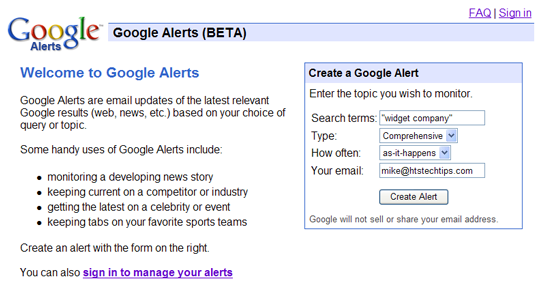
Creating an Automated Google Alert
You can create an alert from the login page or you can click on the “click here to manage your alerts” link at the bottom of the left hand column. That link will take you to the “Manage Your Alerts” page where you can easily add, delete, and modify the settings for your Alerts. Visit the FAQ link in the upper right hand corner of the page for details on how to use the Alerts tools most effectively. Google Alerts is a very simple but powerful tool for tracking specific keywords and phrases online. Plus it’s free.
