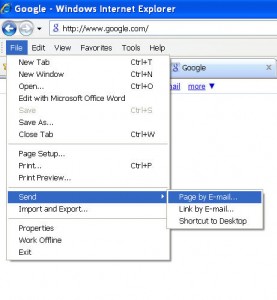So you are viewing a web page within Internet Explorer 7 and want to share it with some else via email. There are a couple different solutions to this available within Internet Explorer 7 – copying an image of the page into the body of the email, or copying the web link into the body of the email. Both are relatively straightforward.
Internet Explorer – Send A Page Option
Internet Explorer actually has “Send a Page” function built right in that will allow you to email the web page just as it looks in your browser. To use this Internet Explorer function go to the web page you want to email, then click on File in the Menu Bar at the top of the Internet Explorer screen, then click on “Send” from the drop down list, and then select “Page by Email” or “Link by Email” from the new list that appears.
Internet Explorer will now open up your default email client such as Outlook or Outlook Express and copy the HTML code or the Link for the web page into the email body. Address and send your email and you are all set.
There are a couple caveats with this functionality. First, if you use an email client that does not utilizes HTML encoding (such as text-based email) this function will not work. In addition, this function may not work with all email clients. Below is a screenshot of how to access the Send function.