The clamor has died down, the dust has settled, and real people (not just reviewers) are actually using the touchscreen BlackBerry Storm. I had an earlier post –“Tech News – BlackBerry Storm, New Touch Screen Phone from RIM” that provided the initial pre-launch information on the Storm. The device has now been available to the public for over two months. While it isn’t the trumpeted “iPhone Killer” the some people were predicting when the Storm was first unveiled, the overall user feedback and reviews have been quite positive.
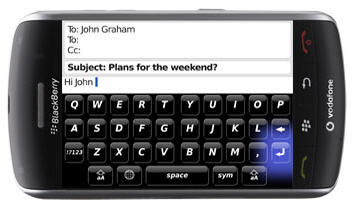
Many users love the bright, sharp touchscreen display combined with the physical feedback of actually pressing a key on the “SurePress” touchscreen. There is strong general agreement that the voice quality and phone functionality are up to the level people have come to expect from a BlackBerry device. Email, contacts, calendar and synchronization, other traditional BlackBerry strong points, also receive high marks from most users.
A Learning Curve
Another item that seems to be consistent with reviews and user comments is that there is a definite learning curve with the Storm. This is not a device where you activate it and begin easily using every single feature fifteen minutes later. So plan on investing a few hours with your Storm to really become comfortable with it. This learning process may also include tweaking some settings such as the Swipe Sensitivity and Key Rate to help adjust the device to your personal needs.
iPhone Comparisons
As a touchscreen phone there have been a lot of comparisons between the Storm and the iPhone 3G. There are many areas where the devices are similar. Here are a few areas of where they differ:
- The Storm has a full horizontal QWERTY keypad and the iPhone does not;
- The battery in the Storm is user replaceable (allowing you to carry a spare battery or to replace a worn out battery), the iPhone requires a trip to Apple to replace the battery;
- The iPhone can sync with songs purchased through iTunes with copy protection (DRM) and the Storm can only sync with non-copy protected songs such as MP3 files.
Other Resources For the BlackBerry Storm
If you want to learn more about the BlackBerry Storm or Blackberry devices in general a good site is CrackBerry.com. The forums include lots of information and user feedback.
Support for the Storm is available at BlackBerry Storm (RIM) technical support.
A well written review of the Storm from a more Apple focused perspective can be found at Macworld magazine – “Review: BlackBerry Storm 9500”
A Matter of Perspective
A user’s perspective is often shaped by how a device will be used. Traditionally BlackBerry users have been business users where communication, anytime, anywhere, both verbal and written (email/text messaging), has been the driving factor. The last couple years have seen that begin to shift a bit with the BlackBerry Pearl, the BlackBerry Curve and now the MiFi Storm.
How well you might like the Storm will depend to some degree on what you want to do with it. There are a large number of features including phone, email, contacts manager, calendar, synchronization, text messaging, web browser, music player, video camera, still camera, full qwerty keyboard, and much, much more. The Storm excels more in some areas than in others so your opinion will most likely depend on which features are most important to you.
