Over time Internet users can accumulate a significant number of Favorites (also known as Bookmarks) that list the web addresses of their favorite web sites. Collecting these links often represents a significant investment of time and energy spent with search engines, web directories and links recommended by friends, co-workers or other web sites. Keeping these links safe and backed up has real value.
Foxmark – Multiple Computers and Multiple Browsers
For people who use multiple computers and multiple browsers (Internet Explorer, Firefox, Safari, etc.), managing and keeping track of these important links can become a real headache. Each computer and each browser can end up with very different sets of bookmarks and favorites. Enter Foxmarks software from Foxmarks, Inc., a free browser add-on that allows people to backup and synchronize bookmarks/favorites across multiple computers and multiple browsers.
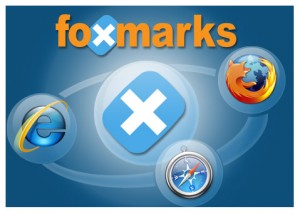
Billed as the “Essential Bookmarking Add-On”, Foxmarks has been available since 2006 for use with the Firefox browser. According to Foxmarks over 13 million copies have been downloaded to date. The newly released version enables this useful add-on to also work with Internet Explorer and Apple’s Safari browser. While Firefox has grown significantly in use over the last few years Microsoft’s Internet Explorer still holds the lion’s share of the browser market. Foxmarks’new version provides backup and synchronization functionality to a much broader base.
Installation and set up
Here’s the short version of how Foxmarks works. First you download and install the software for your specific computer (operating system) and browser. After a brief installation process you are guided through setting up a free account with Foxmarks, the company. You then do an initial backup of your bookmarks/favorites to the Foxmarks web site. You repeat the process for each of your browsers on each of your computers.
Going forward, each time you add, delete, or modify a favorite or bookmark Foxmarks sends the change up your the web account. When your different computers check the web account the new changes are sent to each browser/computer automatically. Foxmarks also allows you to share your bookmarks with other users if you’d like. With Foxmarks you can also access your bookmarks from a public computer by logging into your Foxmarks web account.
Downloads and More Info
This is a slick product, especially if you use multiple computers and different browsers. You can download Foxmarks for free from the Foxmarks Download page. Just select the version for your computer and browser.
Like more information on Foxmarks beyond the company web site? Check out Walt Mossberg’s excellent piece in his All Things Digital column – “Synchronizing Your Bookmarks on All Your PCs.”
You can also catch the Foxmarks introductory video on YouTube.
