If you use the Internet for current news and information but get overwhelmed by the sheer volume of data to sort through there’s a new site you’ll find helpful: Alltop.com. Acting as a type of Internet content filter, Alltop.com allows you to more effectively collect and view the information that is most useful and pertinent to you by separating what you want from the large amounts of Internet static and noise.
Alltop.com functions much like an aggregator that collects links and headlines covering a huge number of categories and topics, filters out the junk and retains the worthwhile content. The remaining information is then displayed in a page format with each page containing the most relevant web sites, blogs and links. The top five headlines from each site are also displayed as links. The phrase used by Alltop to describe the value of this process is “aggregation without aggravation.”
The Power of Alltop.com
Part of the real power of Alltop is the quality of the information sources that are displayed within each topic. These sources are reviewed and selected to provide the most relevant and highest quality content over a wide range of topics. Rather than combing through repeated searches on search engines, with Alltop.com you can easily find information by a specific topic, by a specific site or blog and by a specific article or post. All within a few quick clicks and all updated hourly, 24 x 7.
The Alltop.com home page consists of an uncluttered design where you can easily find pertinent content in a few different ways. Content Topics are grouped by category or alphabetically. There is also a prominent search box to search for specific terms. Topics that you have recently visited will be displayed directly below the topic selection area. A shortened version of the home page is shown below.
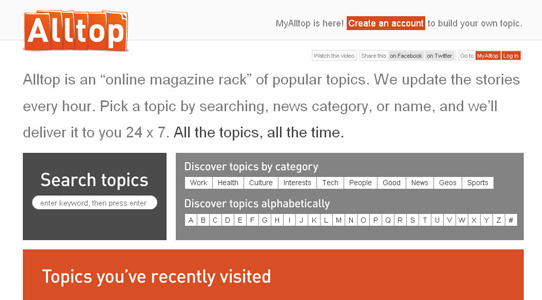
In the “Discover Topics by Category” section there are ten pre-defined categories. Click on one of the categories to display the associated Topics. Below we have clicked on the “Tech” Category and the results are shown as a truncated version of the page.
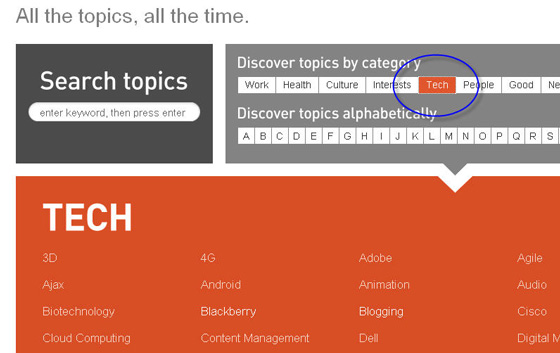
Next is an example of the “Work” Category results page.
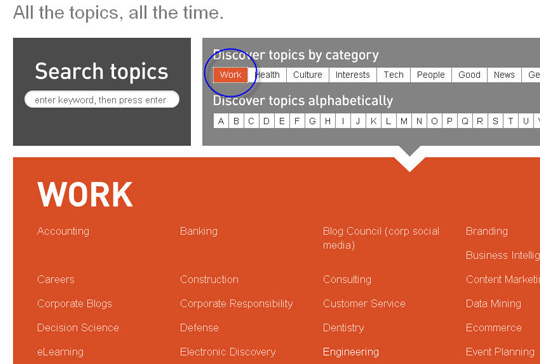
Directly below the Topics by Category section is the “Topics Alphabetically” section. Click on a letter and the results for the topics beginning with that letter will be displayed. Below is an example of selecting by the letter “B”.
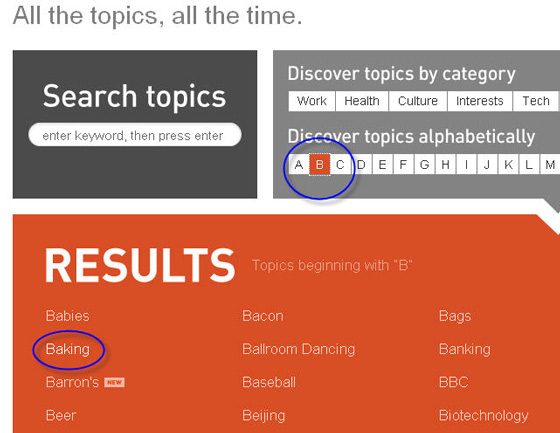
Selecting a topic from the “Results” section will then display a page with the sites for the topic you chose. Each source will display five articles or posts that can be clicked to view the article. Below is an example of the “Baking” Topic.
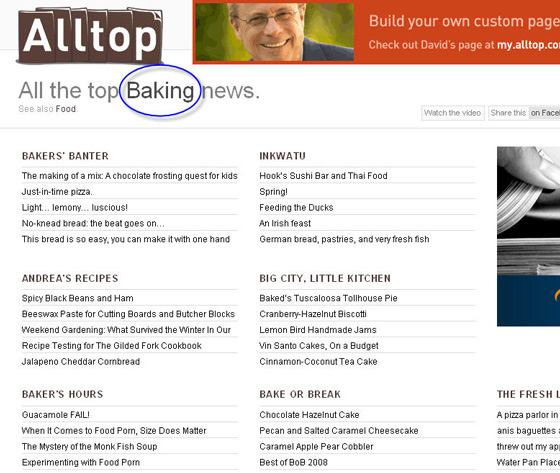
When your are viewing a News page moving your mouse over the given article will show a box with a preview of the article. Clicking on the title of the site will take you directly to the home page for the site or blog.
Power of Alltop Part II – My Alltop and Creating Your Own Page
Here’s where the real power of Alltop shows up. By setting up a free account on Alltop.com you can build your very own page with the specific information sources you want. Once you have set up your account you can search by Topic or Category, find a site or blog that you are interested in and then select the site by clicking on the “+” sign to add it to your custom Alltop page. As you build your page you are able to move the different content blocks around and also deselect any that you no longer want on your page. Very easy and very useful.
One other slick fact about the page you create – after your page is created Alltop generates a unique URL for the page. After adding websites and blogs to your page you can share your page with others by providing them with the URL.
While still in a relatively early stage Alltop.com is a very useful tool for harnessing a wide range of internet content. There is also some content available through Alltop.com that is not accessible through standard RSS feeds. It will be interesting to see how Alltop.com evolves. There is also a short “Intro to Alltop.com” video available on YouTube.
