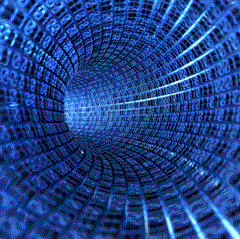 Sooner or later everyone must call tech support. Kind of like death and taxes. You may be able to put it off for a while, but eventually it’s your turn. While most of us have heard of, or personally experienced, a painful tech support encounter there are ways to increase the odds that your support call will go well. To assist you in increasing those odds and to provide some insight into the support process I have put together the Top 5 Tips on How to Talk to Tech Support. Following these tips can help you get your problem resolved most effectively.
Sooner or later everyone must call tech support. Kind of like death and taxes. You may be able to put it off for a while, but eventually it’s your turn. While most of us have heard of, or personally experienced, a painful tech support encounter there are ways to increase the odds that your support call will go well. To assist you in increasing those odds and to provide some insight into the support process I have put together the Top 5 Tips on How to Talk to Tech Support. Following these tips can help you get your problem resolved most effectively.
A general suggestion when calling tech support from computers, software or technology in general is that before you call take a few moments and put yourself in the support technician’s shoes. Remember telephone support technicians spend their day answering phone calls from people who are generally frustrated, angry, oblivious, impatient, irate, stressed out, dissatisfied, or all of the above. The reality is tech support can be a grueling job. How would you feel if ninety percent of the people you spoke to on the phone each day were from this “unhappy” group? It doesn’t really sound like much fun.
To potentially save yourself some time try this before you call – Restart, Reboot, Reset. It sounds too simple to be effective, but many times getting your particular device or software application back to its start up state through rebooting, restarting, resetting or power cycling can make a big difference. If possible, do this prior to calling tech support. If you are able to go through this restarting process make note of anything unusual you observe. This step doesn’t apply to all situations, but if feasible it might just resolve your problem and save you unnecessary time sitting on the phone. For more info on this process see my earlier post “Tech Troubleshooting Tip #1.”
Five Tips on How to Talk to Tech Support
- Be prepared — before calling tech support clarify in your mind: 1) what is the real problem or at least the symptoms as you see them; 2) what steps have you tried already, 3) when did the problem first occurred, and did any unusual behavior occurred before the problem started. Don’t call a support line and start off with the explanation of “it won’t work.” If you did something that might have caused the problem or exacerbated the problem now is the time to let the tech know. Do not worry about sounding “dumb.” The more useful info the tech has the more effective they generally will be in solving your problem.
- Be organized — have the info you might need at hand. Before calling make sure you have your model number or version number and any serial number or service tag number if applicable. If you have any type of customer or account number it may be helpful to have on hand. It may also be helpful to know what your hardware/software/service might be connected to or what might be connected to it (things like a router, cable modem, DSL modem, USB cable, etc.), and possibly when/where you purchased the product. Some problems will be relatively easy to fix and others will be more complex. More information can be helpful with resolving complex problems.
- Be patient — the person on the other end of the phone cannot see the problem as it looks through your eyes. They will need to ask questions that may sound unimportant, mundane or even annoying. The more complex the problem is the more questions they may need to ask. Providing them with prompt courteous answers will help them help you. Even when you want to say things like “this is a piece of crap, how should I know?” or “The next step I’m gonna take is to launch this out the window” it is normally not very productive. Those types of phrases don’t do much for motivating the support person to solve your problem. Also be sure to leave yourself enough time to complete the call as it may take longer than you expect. Pay attention to the support technician. Watching TV or text messaging with friends while the support person is interacting with you over the phone doesn’t help get the problem solved.
- Be cooperative — Do as you are told by the support person and not one bit more. Don’t click on anything, push any buttons, turn anything on or off, or change any settings unless the support person tells you to. If you change something without telling them they will not be aware of the changes you made which may cause additional problems, add complexity to the existing problem, or increase the time it takes to resolve the problem. If you have connected with a competent support person you will be able to help them help you via your cooperation.
- Have realistic expectations — if you have been having a similar problem for months and not addressed it and the problem has consistently gotten worse, don’t expect the resolution to be done during a five minute phone call. For instance, if your antivirus software expired fourteen months ago and your son regularly downloads stuff from the Internet, don’t expect all the viruses and spyware to be cleaned up in fifteen minutes. The age of the hardware or software being used can also impact the time it takes to resolve the problem. Older, slower equipment can take longer to diagnose and troubleshoot.
What if Things Don’t Go Well?
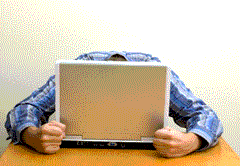 Keeping these factors in mind and showing a modicum of empathy with the tech support person on the other end of the phone line can sometimes make the call much more productive. But not always. Sometimes the tech support person is just disinterested, lacks necessary technical skills, lacks communication skills, is just reading from a script, is stringing you along hoping you will hang up, or some combination of these items.
Keeping these factors in mind and showing a modicum of empathy with the tech support person on the other end of the phone line can sometimes make the call much more productive. But not always. Sometimes the tech support person is just disinterested, lacks necessary technical skills, lacks communication skills, is just reading from a script, is stringing you along hoping you will hang up, or some combination of these items.
In a situation like that it may be best to try for a different support person. If you didn’t have to wait in the queue on hold very long your best bet may be to hang up and call right back in the hopes that the next person you speak with is interested and capable of helping you resolve the problem. If this isn’t feasible you can always ask to speak to a supervisor
