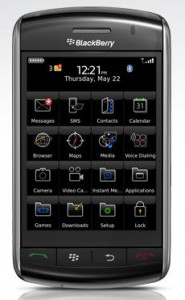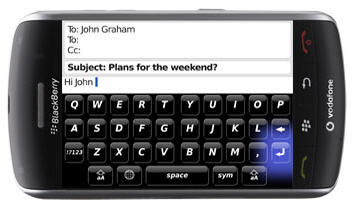Get ready for the building flood of information about Windows 7. If you haven’t heard much about it yet, no need to worry, you most definitely will. After stumbling more than a little with Windows Vista, Microsoft has circled the wagons and is hunkered down to make the next version of Windows all that they had hoped Vista would be and much more. They also plan to deliver this next version of the Windows operating system sooner than most people expected.
Many details are sketchy or “fluid” as Windows 7 is still in an early beta testing phase, however Microsoft held its annual Developer’s Conference in late October and a flurry of information has come out of those sessions. This post will touch on some of the initial high level details based on information that is currently available. More will follow in the coming months.
Windows 7 – So Soon After Windows Vista’s Release
For a wide range of reasons Windows Vista has not lived up to its promises. A large number of the initial problems that came along with Vista’s release have been eliminated or mitigated. Vista Service Pack 1 helped resolve a significant number of issues and there will be a Vista Service Pack 2 in the not too distant future to fix other problems. But there are still a number of issues that have significantly impacted the rate of adoption of Vista, especially in larger businesses. The belief is that Microsoft hopes the new OS will help people and businesses turn the page on Vista (and XP too) and move to Windows 7.
A Little Background
Microsoft’s development roadmap has shown a follow up to Windows Vista for some time. The challenges with the marketing and adoption of Vista have motivated Microsoft to speed up the delivery of this next version of Windows. Originally sporting a codename of “Vienna”, (“Windows 7” was also originally just a codename) Microsoft announced in October 2008 that they would use Windows 7 as the final name of the product. Microsoft settled on Windows 7 because, according to the company, this will be the seventh version of the Windows operating system.
Note: a relatively small number of people ever used Windows versions 1 or 2 (they weren’t much fun) and it wasn’t until the release of Windows 3.0 in May 1990 that people actually began using the Windows OS in any significant number.
Windows 7 – When?
Nailing down the actual release date for a major operating system like Windows is always a tricky proposition. The word currently emanating from Redmond is that Microsoft is planning on getting Windows 7 completed in time to run on PCs that ship for next year’s holiday buying season. So that would set a release target of October/November 2009. Time will tell.
Windows 7 – Any Better Than Windows XP or Windows Vista?
It is still early in the beta testing phase, but from the information released so far and from the initial reviews and analysis of industry “people who know” there does seem to be a fair amount of optimism over Windows 7. Key areas of focus appear to be usability and performance. Initial indications are that Microsoft is not trying to cram a ton of additional bells and whistles into Windows 7. Instead they appear focused on making the environment easier to use and more intuitive. And faster.
There will definitely be a number of new features in a wide range of areas including networking, multimedia and security. Initial reports are that Windows 7 will not contain all of the bundled applications that the company has historically installed by default with the OS. Instead, Microsoft will make items such as e-mail, photo gallery features, and video-editing capabilities available as downloadable applications, collectively called Windows Live Essentials.
Other benefits with Windows 7 reportedly include a less intrusive User Account Control (UAC) function that was introduced with Vista. UAC is the feature that has you OK a warning dialog every time you install a program or change a system setting. While having a security feature like UAC has its benefits, people have found this feature very intrusive. Windows 7 provides more granularity in the settings for the UAC (less annoyance). The Operating System is also positioned as being more “aware”, especially for mobile computers that work in different environments (home, office, cafe, airport). There will also be more awareness of “cloud computing.”
Cloud Computing
Rapidly becoming a much more common phrase in the connected world, cloud computing is explained by Wikipedia – “Cloud computing is Internet-based (“cloud”) development and use of computer technology (“computing”). The cloud is a metaphor for the Internet (based on how it is depicted in computer network diagrams) and is an abstraction for the complex infrastructure it conceals…the common theme is reliance on the Internet for satisfying the computing needs of the users. For example, Google Apps provides common business applications online that are accessed from a web browser, while the software and data are stored on the servers.”
So it’s not just your data that is being sent to a web site or a server somewhere on the Internet. Cloud computing actually involves applications (programs) such as word processors, picture editors, email, contact management, blogs and data management that exist somewhere out there in the cloud on a computer or server that you do not control.
Microsoft is embracing cloud computing with their Live.com and Windows Live set of services and products. Initial indications are that Windows 7 will be “cloud computing aware” and be able to take advantage of current and future services Microsoft provides through Windows Live.
More Windows 7 Information to Come
There has been extensive media coverage of Windows 7 and this post has really just scratched the surface. More information and details will arrive in the coming months on features, functionality and performance of Windows 7. If you want to dig into the latest Win 7 info simply go to your favorite search engine and enter “Windows 7″ or Windows 7 news.”
Be sure to see our later posts on Windows 7 including: Microsoft Windows 7 Release Insights and Windows 7 – Eight Reasons Why You Will Want It. Lots of current Win7 info.